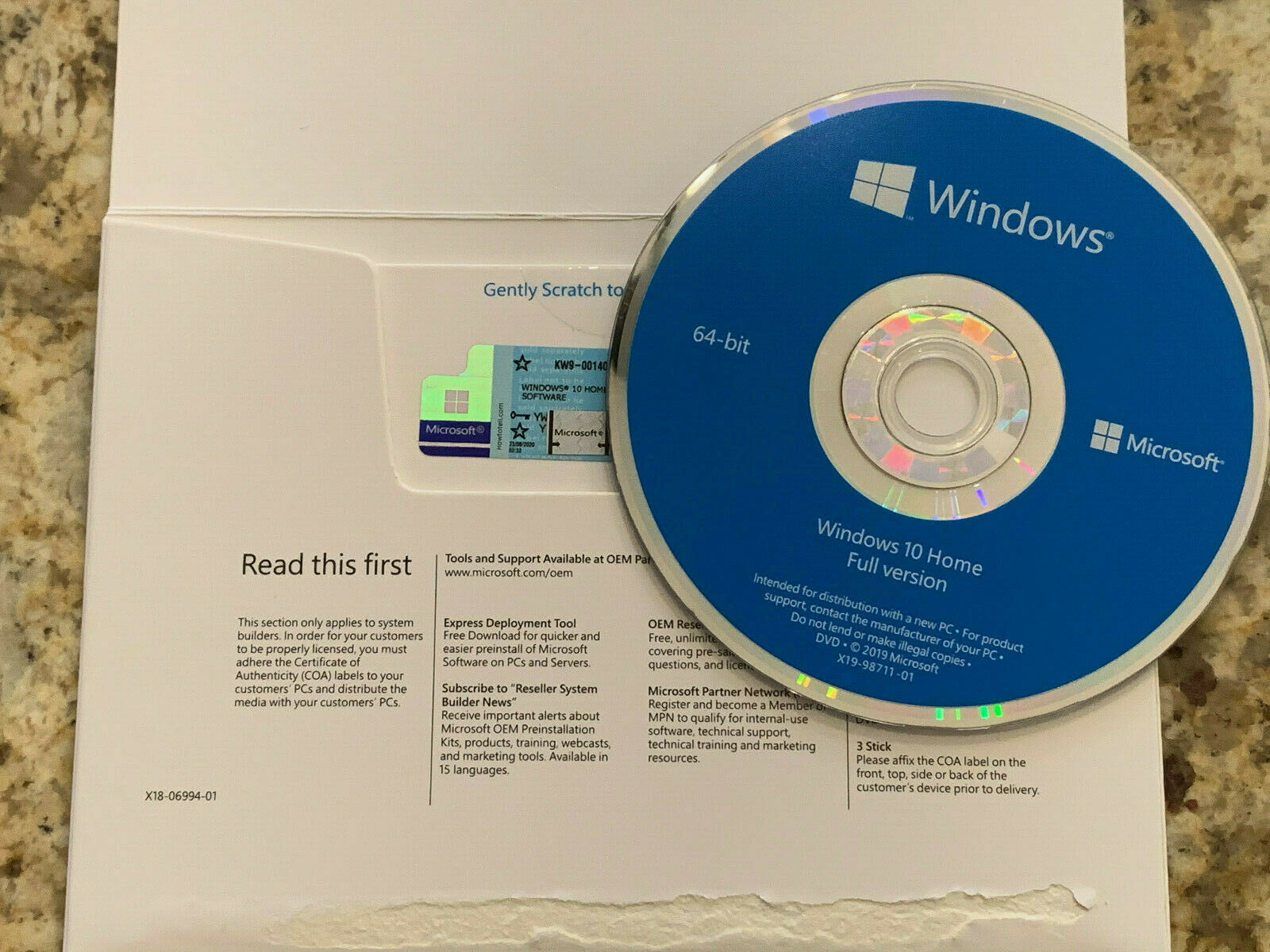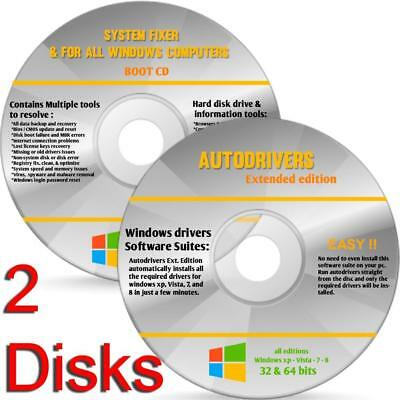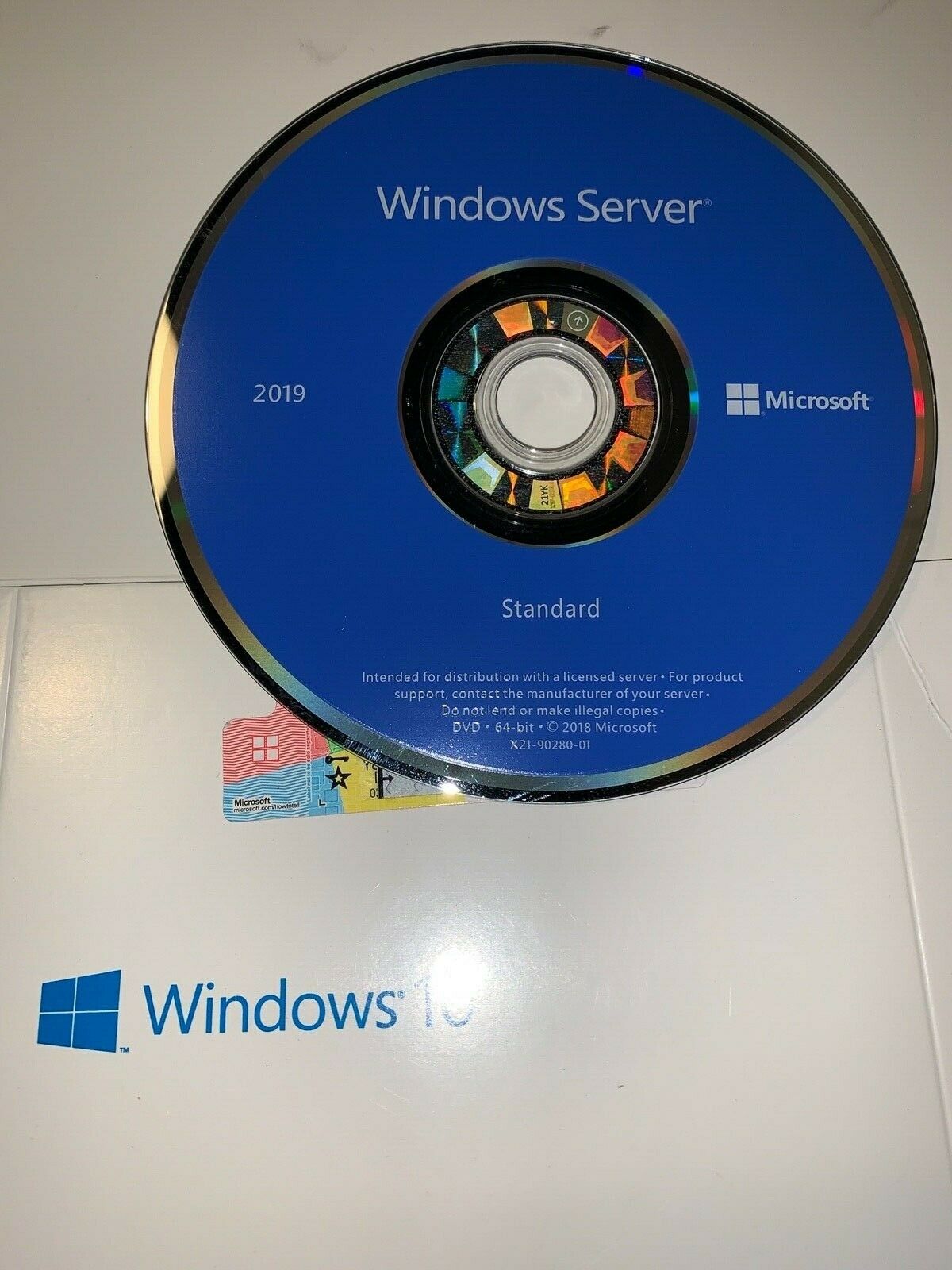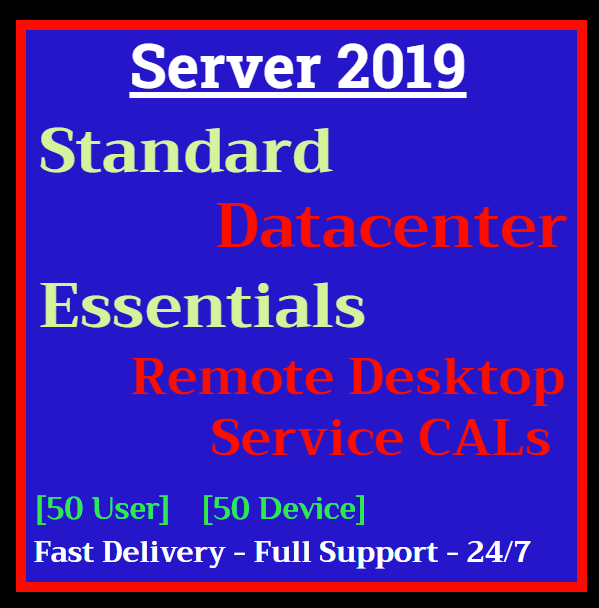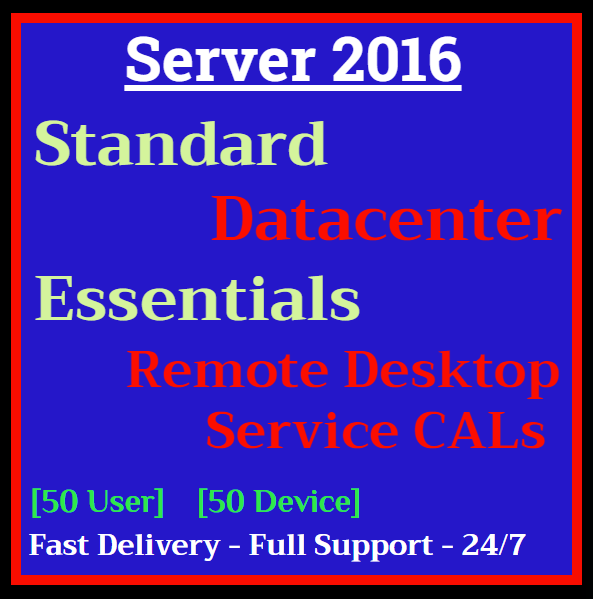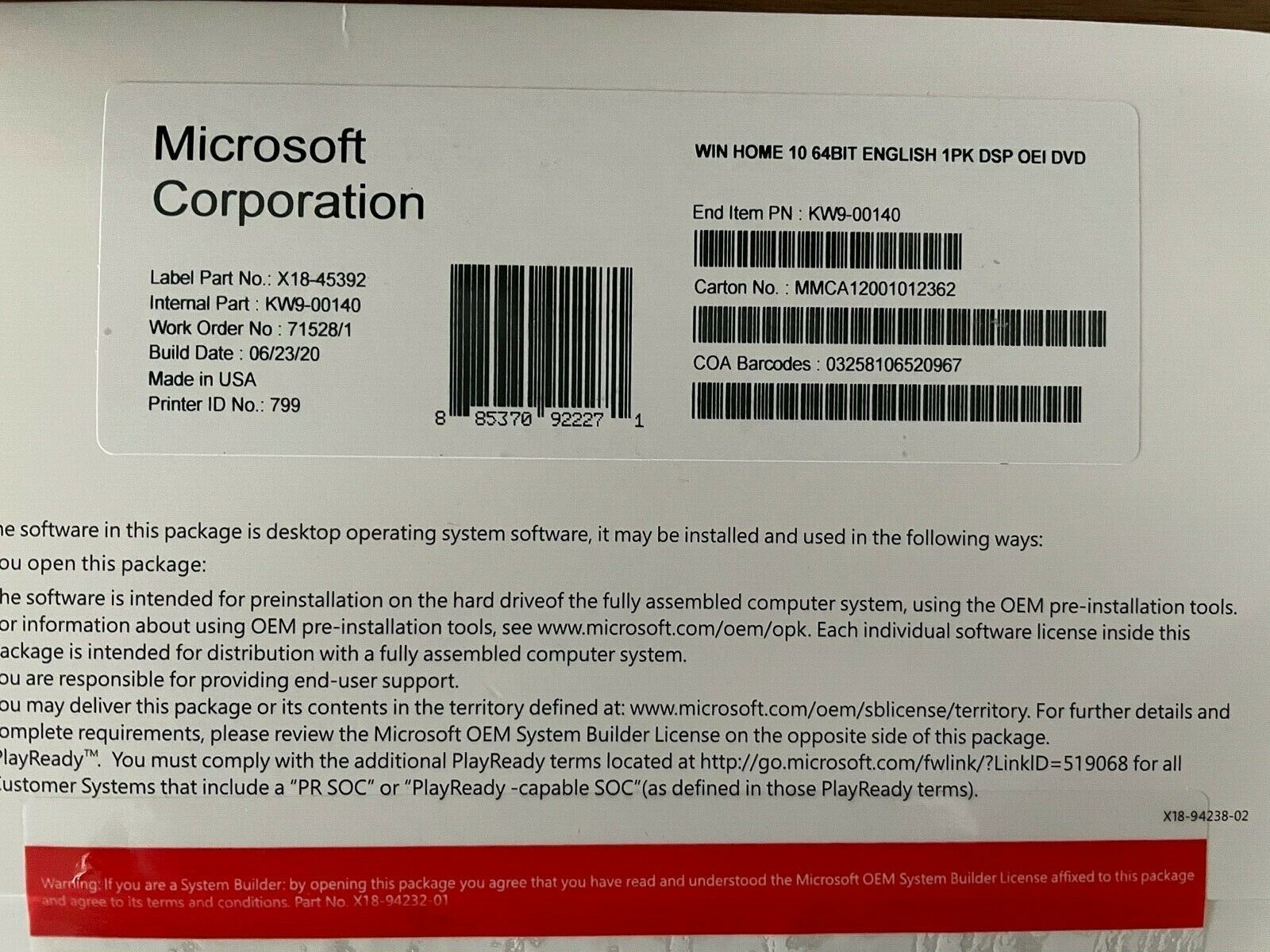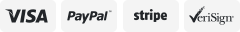-40%
Official Kali Linux 4.0 ISO - Professional Hacking Operating System - Read Desc!
$ 21.11
- Description
- Size Guide
Description
MORE THAN 3000 SOLD!Official Kali Linux 4.0 ISO Boot Drive | Original Seller!
This flash drive contains the most powerful hacking software/operating system available on the market. The OS has been updated as of December 2018. Compatible with
ANY OS
on
ANY SYSTEM
. Instructions on installations are at the end. I am not responsible if you can not (or do not know how) install it correctly.
Warning: Deep web access is much safer, but always connect with caution (VPN)!
The OS that you will be using makes you more untraceable and can more efficiently mask any information that you have if you use a VPN. It includes hacking into wifi, passwords, account info, etc.
The OS contains over
200
tools listed 'by category' below:
exploits
, phishing, vulnerability/
penetration testing
and analysis, information gathering,
wireless attacks
, forensics tools, web applications, stress testing, sniffing and spoofing,
password attacks
, maintaining/
getting administrative access
, hardware hacking, reverse engineering, reporting tools, and
more
.
To install:
(you will need at least 12GB free space prior to installation)
(this is a single boot installation, so save whatever you need on a separate source before installing!)
(if you do not know what you are doing then don't bother with reading... no returns period.)
(you may dual boot if you know how.)
1. Plug in the flash drive to any available USB port on your computer.
2. Force quit every application or process on your computer currently running.
3. Restart your computer (while the USB is still plugged in) ------ make sure you boot it into BIOS mode (look up how to do this, different for every brand).
4. Select the bootable USB and it will either automatically restart, or you will have to save and restart depending on the computer you have.
5. Once booted up, using the arrow keys, backspace, ESC key, and enter/return button, navigate to "graphical install" if you wish to be able to save files and use it as a primary operating system. Otherwise, select "live" if you wish to use it one at a time without saving any data; this means it will be a new install every time.
6. Follow the instructions as most of them only require common sense, the entire installation should take about 30 - 45 minutes depending on your computer.
7. Once done, simply log on using default username and password.